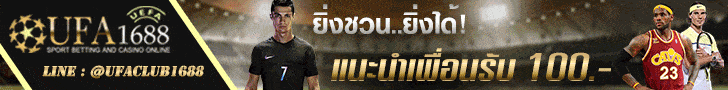Are you looking for a fun and convenient way to host poker night with friends? Look no further than Discord! With Discord, you can easily host virtual game nights and connect with friends from anywhere in the world.
In this tutorial, we’ll show you how to play poker night on Discord. We’ll cover everything from setting up a server to organizing the poker game and enhancing the overall experience. Whether you’re a seasoned poker player or a beginner, hosting a poker night on Discord is a great way to have fun and socialize with friends.
Setting Up a Poker Night on Discord
If you want to host a virtual poker night with friends, Discord is an excellent platform to consider. To get started, you’ll need to follow a few simple steps to set up your poker game on Discord.
Create a Server
The first thing you’ll need to do is create a server on Discord. A server is essentially a group or community that you can create and invite others to join. To create a server, use the following steps:
- Open Discord and click on the plus sign “+” next to your server list.
- Select “Create Server” and choose a name for your server.
- Customize your server and choose the appropriate region settings.
- Click the “Create” button to finalize your server.
Invite Your Friends
Once you’ve created your server, the next step is to invite your friends to join. You can invite them using the following steps:
- Click on your server name to open the server menu.
- Select “Invite People” and copy the invite link.
- Share the invite link with your friends via email or any other communication platform.
Establish Channels and Roles
Finally, you will need to establish channels and roles on your server to organize your poker game. Channels are like separate rooms or areas within your server where you can communicate with different groups of people. Roles determine the level of access and permissions that users have within the server. To set up channels and roles:
- Click on your server name to open the server menu.
- Select “Server Settings” and navigate to the “Roles” and “Channels” tabs.
- Create channels for specific aspects of your poker night, such as #announcements or #poker-rules.
- Create roles for different access levels, such as #poker-admin or #poker-players.
With these steps completed, you’re well on your way to hosting a fun and engaging poker night on Discord. In the next section, we’ll explore the best poker bots on Discord that can help you facilitate your games and keep your players entertained.
Choosing a Poker Bot for Discord
When playing poker on Discord, a poker bot can be a valuable tool to facilitate gameplay and make the experience more enjoyable for everyone. A poker bot is an AI-powered program that can take on dealer duties, handle bets, and manage other aspects of the game.
There are many different poker bot options available for Discord, each with its own unique features and capabilities. Some popular choices include:
| Bot Name | Description |
|---|---|
| Poker Now | A simple bot that supports Texas Hold’em and allows players to customize the game rules and settings. |
| Casino Bot | A comprehensive bot that supports multiple games, including poker, blackjack, and roulette. |
| Poketwo | A popular bot that supports both Texas Hold’em and Omaha poker games, with frequent updates and improvements. |
Choosing the right poker bot for your Discord poker night will depend on several factors, including the size of your group, the game format, and any specific features or preferences you may have. When selecting a bot, consider its ease of use, reliability, and overall functionality.
Some bots may also require certain permissions or roles within the Discord server, so be sure to carefully review and follow any instructions provided by the bot developer.
Organizing the Poker Night
Once you have set up your Discord server and invited your friends, it’s time to start organizing the poker night. Here are some steps you can follow to ensure a smooth and enjoyable experience:
- Setting a date and time: Coordinate with your friends to determine the best date and time to hold the poker night. Choose a time when everyone is available and can commit to the event.
- Determining the game format: Decide on the game format you want to play. You can choose from options such as Texas Hold’em, Omaha, and 7 Card Stud. Make sure everyone knows the rules of the game before starting.
- Managing player registrations: Once you have determined the game format, ask each player to register for the game. You can use a simple registration form or app to keep track of the players.
- Preparing the Discord channel: As the host, you will need to set up the Discord channel for the poker night. Create a dedicated channel for the game and provide clear instructions on how to access it.
Following these steps will help you to organize a successful and enjoyable poker night on Discord.

Preparing for the Poker Night
Hosting a successful poker night on Discord requires some preparation to ensure that everything runs smoothly. Here are some tips to make sure you’re ready:
- Gather necessary resources: Make sure you have everything you need to play, including cards, chips, and a poker table. If you’re playing virtually, ensure that everyone has access to a reliable internet connection and a device to play on.
- Share game rules: It’s crucial to make sure all players are on the same page when it comes to the game’s rules. Share the rules ahead of time, so everyone has a chance to review them and ask any questions they may have.
- Confirm player availability: Check in with all players to ensure they’re available for the agreed-upon date and time. If someone can’t make it, you may need to adjust the schedule or find a replacement player.

Tip: Consider creating a shared document or spreadsheet to keep track of important information, such as player RSVPs, the game format, and any special rules or variations.
Running the Poker Game on Discord
Running a poker game on Discord may seem daunting at first, but it can be just as easy as playing in person. Here are the steps to get started:
- First, make sure all players are present in the Discord server. This ensures that everyone receives important updates and can communicate effectively during the game.
- Next, decide who will be the dealer for the first hand. The dealer role can be assigned through Discord’s roles feature.
- Dealing the Cards: The dealer will need to shuffle and deal the cards to each player. This can be done manually or with the help of a poker bot. Some Discord poker bots will automatically deal the cards for you, making this step even easier.
- Managing Bets and Rounds: Once the cards are dealt, the betting rounds begin. Players can place bets or fold, and the dealer will manage the pot size and the various rounds of betting. The game continues until there is a winner or a tie.
- Keeping Score: Throughout the game, players should keep track of their chips and the pot. You can do this by using pen and paper, or by utilizing a scoreboard feature on a poker bot.
Remember, having clear rules and guidelines is essential for a successful poker night on Discord. Communicate with your players and answer any questions they may have before the game begins. Good luck and have fun!
Enhancing the Poker Night Experience
Hosting a poker night on Discord is a great way to connect with friends and enjoy a fun game together. But why stop there when you can take your virtual game night to the next level? Here are some ideas to enhance the poker night experience:
Incorporate Voice Chat
While typing in the chat can be fun, integrating voice chat can take the gameplay to a new level. Discord offers a voice chat feature that allows players to communicate in real-time. This can make the game feel more social and enhance the level of competition.
Use Additional Game Features
Discord has a variety of features that can be used to enhance your game night. Consider using Discord’s screen sharing feature to share the virtual table view. By doing so, each player can see what everyone else sees, making the gameplay more immersive. Additionally, consider using a music bot to create a fun and lively atmosphere during the game night.
Foster a Fun and Engaging Atmosphere
Don’t forget that the goal of the game night is to have fun! Consider adding some lighthearted banter to keep the mood light. Create a playful atmosphere that encourages players to be more engaged in the game. Keep the gameplay moving at a decent pace while making sure that everyone gets a chance to participate fully.
By following these tips, you can take your virtual poker night to the next level and make it a memorable experience for everyone involved!
Conclusion
Hosting a poker night on Discord is an excellent way to enjoy a fun and engaging game night with friends without leaving your home. With its ease of use and convenience, Discord provides a practical solution for hosting poker nights online, thanks to its seamless integration with numerous poker bots and other features.
By following the steps outlined in this article, you can create a virtual poker night that meets your preferences and needs. From setting up a server and inviting friends to organizing the poker night and running the game, you will find all the necessary guidance here to make your poker night on Discord a success.
So why not give it a try today? Gather your friends, set up your Discord server, select a poker bot, and start playing. With these easy steps, you can enjoy a virtual game night that is both entertaining and convenient. Have fun!
FAQ
How do I play poker night on Discord?
To play poker night on Discord, follow these steps: set up a Discord server, invite your friends to join, choose a poker bot, organize the poker night, prepare for the event, and run the poker game. These steps will ensure a seamless and enjoyable poker night experience.
How do I set up a poker night on Discord?
Setting up a poker night on Discord involves creating a server, inviting your friends to join by sharing an invitation link, and establishing the necessary channels and roles. By following these steps, you can easily create a dedicated space for your poker night.
What poker bot can I use on Discord?
There are several poker bots available for Discord, such as “Poker Now” and “CasinoBot.” These bots can facilitate the poker game, handle card dealing and shuffling, and manage bets and rounds. Choose a bot that suits your preferences and requirements for the poker night.
How do I organize a poker night on Discord?
To organize a poker night on Discord, start by setting a date and time for the event. Determine the game format, whether it’s Texas Hold’em or Omaha, and communicate the rules to all players. Create a registration system to manage player participation and ensure a smooth gaming experience.
What preparations should I make for a poker night on Discord?
Preparing for a poker night on Discord involves gathering the necessary resources, such as decks of cards, poker chips, and a virtual poker table. Share the game rules with all players in advance, ensuring everyone understands the mechanics. Additionally, check that all participants have a stable internet connection and the necessary software installed.
How do I start a poker game on Discord?
To start a poker game on Discord, select a poker bot and initiate the game command. The bot will handle tasks such as dealing cards, managing bets and rounds, and displaying the community cards. Follow the prompts provided by the bot to progress through the game and ensure a fair and enjoyable experience for all players.
How can I enhance the poker night experience on Discord?
To enhance the poker night experience on Discord, consider incorporating voice chat for real-time communication during the game. Utilize additional game features provided by the poker bot, such as player statistics and leaderboards. Foster a fun and engaging atmosphere by encouraging friendly banter and creating a space where players can relax and enjoy the game.